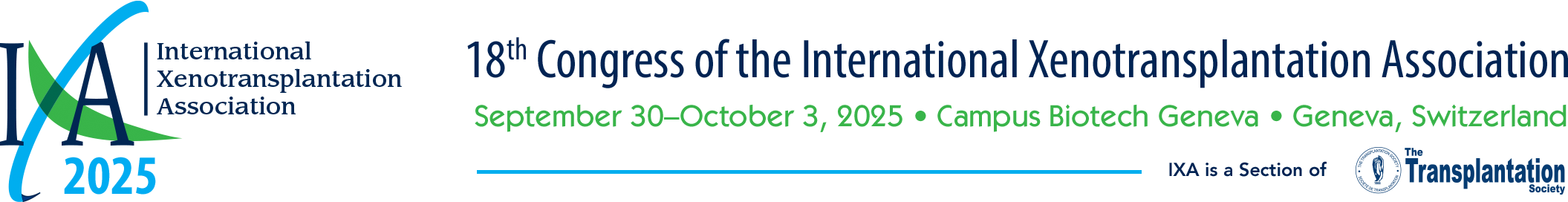Presenter Guidelines
Speaker Ready Room Operation Hours
Tuesday, September 30
Wednesday, October 1:
Thursday, October 2
Friday, October 3
1. Key Points for All Presenters
- All presenters must check into the Speaker Ready Room (H8-01-A) at least 2 hours prior to their session time in order to verify their presentation or to upload a revised version to the computer network.
- The Speaker Ready Room will NOT be networked with the session rooms, therefore it will be important to provide your presentation in advance as indicated above. Please note presentations will not be accepted directly in the session rooms for uploading.
- All presentations should be prepared for PowerPoint 2013/2016 on Windows-based PCs in 16:9 format – widescreen format though 4:3 presentations will also be accepted.
- Use of individual laptop computers is not permitted.
- “Presenter View” will be available.
- PowerPoint for MAC files should be tested on a PC before attending the event.
- Keynote for MAC or presentations on Prezzie or Canva will not be accepted. They must be exported to PowerPoint.
- VIDEOS: Your videos must be embedded in the presentation (only possible on PowerPoint 2016 or newer). Please advise the Speaker Ready Room staff if your presentation includes video so that we may test prior to the session.
- Please proceed to your meeting room 10 minutes before session start time in order to introduce yourself to the session chair(s) and to familiarize yourself with the set-up.
- We are on a tight schedule. Please make sure to adhere to your allotted speaking time!
2. Before You Depart
Please bring a copy of your presentation along with you when you depart for your meeting. If you inserted videos into your PPT and they became embedded, no further action is required. If the videos are playing as external files, save them in the same folder as your PowerPoint.
3. At the Congress
Presenters MUST review their presentation in the Speaker Ready Room at least 2 hours prior to their scheduled Session. The Speaker Ready Room staff will do their best to assist you in case you have compatibility or formatting issues.
Speaker Ready Room – H8-01-A / Operation Hours
Tuesday, September 30: 08:00–16:30
Wednesday, October 1: 08:00–16:30
Thursday, October 2: 08:00–16:30
Friday, October 3: 08:00–11:30
In the Session Room:
Please arrive at your session meeting room at least 10 minutes before the start of your session. Take time to familiarize yourself with the setup at the lectern and meet the session chair. Please use the mouse to point at information on your slides. This will ensure that viewers of your recorded presentation can easily follow your presentation. Laser pointers will not be available.
All changes to your presentation(s) will need to be done in advance at the speaker ready room. The meeting room computers will only allow the display of your presentation without the possibility of making any edits. Therefore, no laptop or USB device from presenters will be accepted in the meeting rooms.
4. Preparing Your Presentation
Fonts:
We only support fonts that are included with Windows 7/10. If you need a specialized font, it should be embedded into your PowerPoint presentation. For instructions on this process, please click on the following link: https://support.microsoft.com/kb/826832/en-us
We prepared a slide template that is NOT required to use. You can download the sample below.